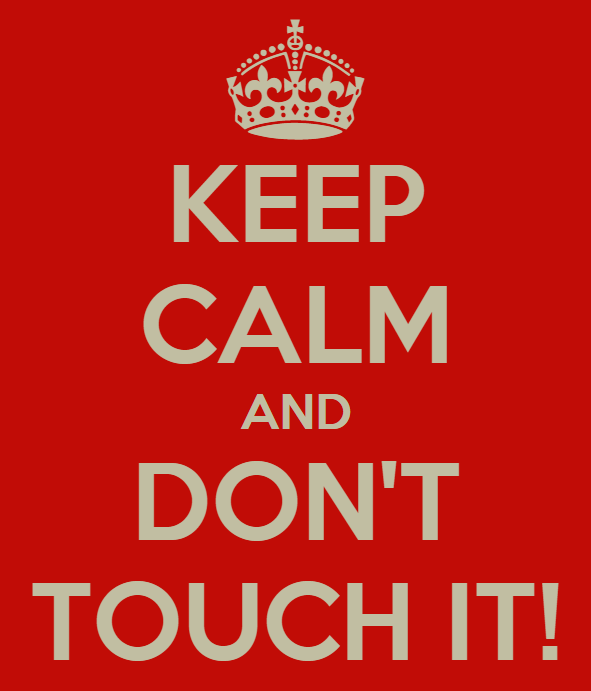We’ve all heard the statistics saying that up to 50% of small businesses don’t reopen following a disaster. So, you know how important it is for your business to develop an emergency preparedness program to protect your business and your employees, and to reduce the financial impact of a disaster.
The Small Business Administration has lots of resources to help small businesses prepare for a disaster: http://www.sba.gov/content/disaster-preparedness . Being prepared for a disaster means having a business continuity plan—laying out which mission-critical systems need to be up and running in which order, how employees are going to access those systems, and a timeline for getting back to full capacity.